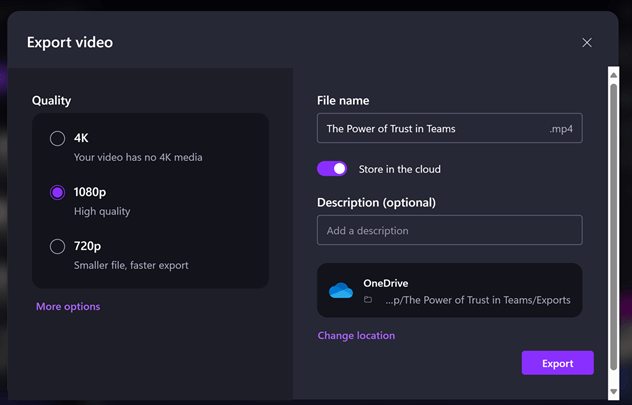How to save your video from the Microsoft 365 Copilot app
Applies To
After you've created a video with the Microsoft 365 Copilot app you'll probably want to save it so you can use it or share it with others. You do that by opening it in Clipchamp and the exporting it to the file format you want, such as MP4.
How to save your video from the Microsoft 365 Copilot app
-
After creating your video, select Edit in Clipchamp from the upper right corner of the window.
-
When the video opens in Clipchamp, select the Export button at the top right.
-
Set your options like video quality, file name, and location.
-
Select Export.